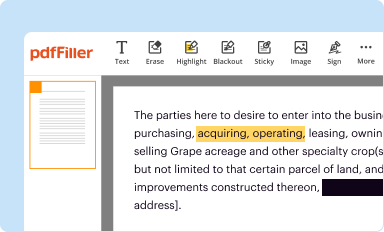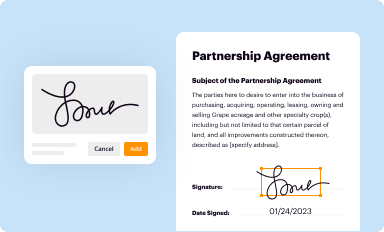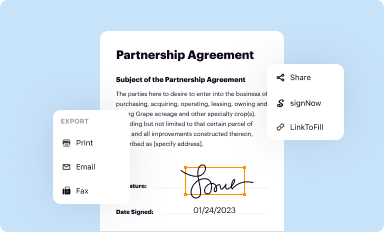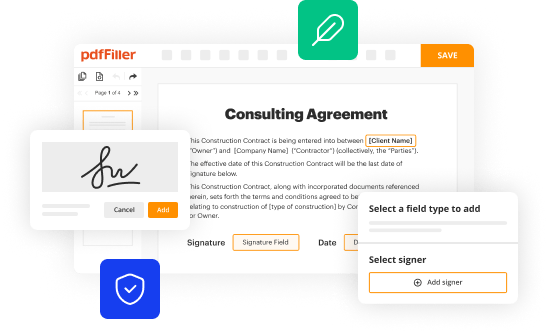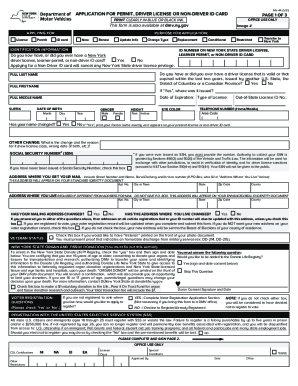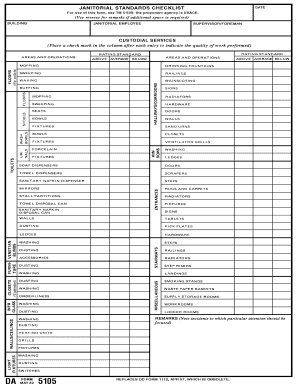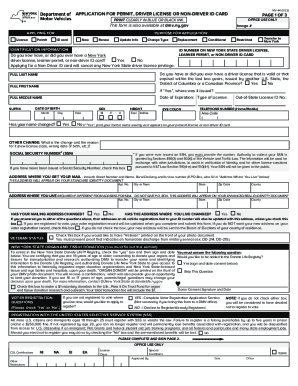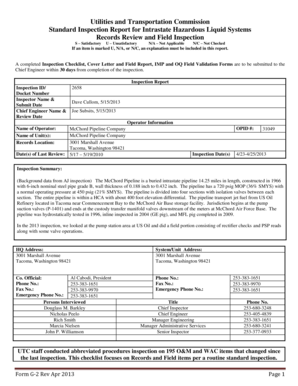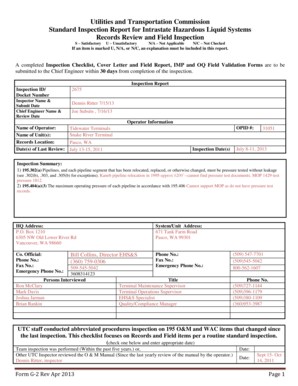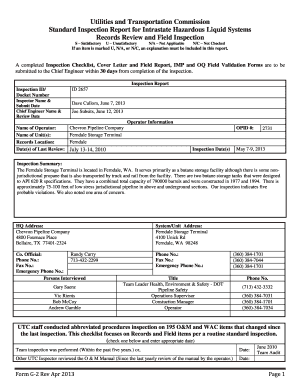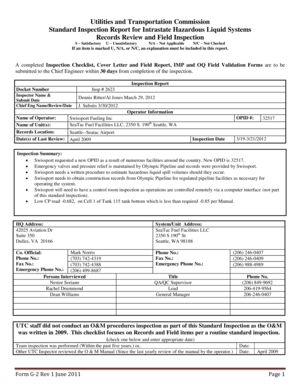Who needs an application for driver license?
Everyone who has reached the age of 18 and wants to drive should apply for a driver license. This application is mandatory for those who want to obtain a learner ID, first driver ID, or replace a lost ID. This particular form is used in New York State.
What is this application for?
The application is used by city authorities to decide on issuing an official driver’s ID for an applicant. If there are no problems (no penalties because of accidents on the road, no problems with health that could affect driving etc.), the applicant may receive an ID.
Is it accompanied by other forms?
This application doesn’t require any additional forms. However, there is one exception: there is a question on the top of page 2 about your health. If you check that your disability worsened, or you received treatment for one of the diseases from the given list, you must file form MV-80U.1 (in case you checked Item 1 on the list) or MV-80 (in case you checked item 2). These are forms for a physician’s statement.
When is this application due?
There is no due date unless given by the court or signed by the Motor Vehicle office where you took your driver exam.
How do I fill it out?
On page 1, choose from the box precisely what document you want to obtain. Also, note whether you give consent to donate your organs for transplantation or research. After that, give your personal information. On page 2, answer the questions about your health condition. If you are a parent or guardian, check the box noting the applicant has your permission. The next box is for commercial driver license applicants only. Fill in page 3 if you need a voter registration in New York State.
Where do I send it?
Send it to the closest Motor Vehicle office. You can submit it electronically through their official web-pages.